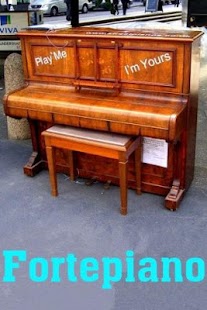ORCHESTRA.PART3 0.0.0.4
Paid Version
Publisher Description
Very simple program will acquaint the child with musical instruments of nations of the world. Application for children of any age consists of three parts. All three parts of application form the small musical encyclopaedia. The child will see a musical instrument picture, will read the tool name, will hear tool sounding. In the first part of the program wind instruments are presented. In the second part string tools are presented. In the third part are presented keyboard and percussion instruments. In each of parts pictures of musical instruments are periodically added. In each of parts will be not less than 50 pictures of musical instruments.
The child will hear the sound of the instrument, if a finger will touch the tool image on the device screen. The tool name is specified by large type. To pass to the following picture of a musical instrument simply. It is necessary to move a finger on a picture to the right or to the left.
It is supported App2SD.
Game, educational, child games, kids, toy, fun, entertainment, baby games, kid game, learning, nice, preschool, gorgeous, kindergarten, preschool-aged, education, musical instruments, music, art, sounds
About ORCHESTRA.PART3
ORCHESTRA.PART3 is a paid app for Android published in the Other list of apps, part of Games & Entertainment.
The company that develops ORCHESTRA.PART3 is SandyBell. The latest version released by its developer is 0.0.0.4. This app was rated by 1 users of our site and has an average rating of 4.0.
To install ORCHESTRA.PART3 on your Android device, just click the green Continue To App button above to start the installation process. The app is listed on our website since 2013-01-25 and was downloaded 3 times. We have already checked if the download link is safe, however for your own protection we recommend that you scan the downloaded app with your antivirus. Your antivirus may detect the ORCHESTRA.PART3 as malware as malware if the download link to SandyBell.sound.ORCHESTRA.PART3 is broken.
How to install ORCHESTRA.PART3 on your Android device:
- Click on the Continue To App button on our website. This will redirect you to Google Play.
- Once the ORCHESTRA.PART3 is shown in the Google Play listing of your Android device, you can start its download and installation. Tap on the Install button located below the search bar and to the right of the app icon.
- A pop-up window with the permissions required by ORCHESTRA.PART3 will be shown. Click on Accept to continue the process.
- ORCHESTRA.PART3 will be downloaded onto your device, displaying a progress. Once the download completes, the installation will start and you'll get a notification after the installation is finished.